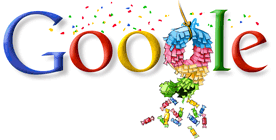 It's Google's 9th Birthday today. Happy Birthday Google!
It's Google's 9th Birthday today. Happy Birthday Google!
I was very much moved by a comment left by a visitor to my blog post
Happy Birthday Google!, exactly one year ago..
prakashraju said...
YOU ARE MY GOD ALMIGHTY!!!!
EVERYTHING IS IN YOU!!!!
I LOVE YOU GOOGLE!!
WITHOUT YOU MY DAYS WON'T START!!
I WISH YOU MANY MANY HAPPY RETURNS OF THE DAY!!!
I PRAY FOR YOUR SUCCESS!!!!
WITH LOVE & AFFECTION!
yours forever!!!!
I couldn't agree more.
Well this time I thought of bringing some facts about the Web search, the thing that Google does best...
- Choose your search term wisely. Multiple terms will narrow down your search.
- The order in which search terms are entered will effect the results.
- All letters are treated as lowercase even if you type in uppercase letters.
- and >> No need to have 'and' between words. By default all search terms entered are searched for.
- + >> common words & single digits & characters are ignored in Google searches. To include them, you need to have + sign in front it.
- " " >> having quotes around search terms will search for exact phrase.
- - >> to exclude a term from the search, add a - sign in front of the term
- ~ >> to include synonyms in a search
- Eg: ~food research includes results with Food, Nutrition, Restaurant , etc.. as synonyms of food
- OR >> to include either of the terms, put uppercase 'OR' between two search terms.
- .. >> to include a number range, which can be years, $, v, kg etc.. as you specify.
- * >> to include one or more keywords in it's place. Google will fill in the blanks.
- Eg: "google's * birthday logo" will return results with 9, seventh, goofy , etc.. in place of '*'
- site: >> to restrict a search to a particular web site.
- allintitle: >> to restrict for search terms appearing only in the title of web pages.
- intitle: >> to find web pages with the search term appearing immediately after 'intitle:' in the title of a web page. Note: No space between 'intitle:' & search term.
- allinurl: >> to find web pages with all of the search terms occurring in their URL.
- inurl: >> to find web pages with the term immediately after 'inurl:' occurring in the url. Note: No space between 'inurl:' & search term.
- link: >> to find web pages that link to a particular site.
- related: >> to find similar web pages to a specified web page.
- cache: >> to get last snapshot Google bot created
- info: >> to get information Google has collected about a web page.
- definition: >> to get a definition of a word, as given in various web sites
- Eg: define:google
- filetype: or ext: >> to retrict search to a file type other than html. Supported types are,
- Adobe Portable Document Format (pdf)
- Adobe PostScript (ps)
- Lotus 1-2-3 (wk1, wk2, wk3, wk4, wk5, wki, wks, wku)
- Lotus WordPro (lwp)
- MacWrite (mw)
- Microsoft Excel (xls)
- Microsoft PowerPoint (ppt)
- Microsoft Word (doc)
- Microsoft Works (wks, wps, wdb)
- Microsoft Write (wri)
- Rich Text Format (rtf)
- Shockwave Flash (swf)
- Text (ans, txt)









